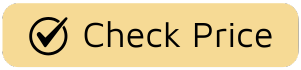There’s nothing quite like the sound and smell of fresh popcorn popping away, promising a perfect movie night or a cozy afternoon snack. You’ve got your kernels, your butter is melting, and then… silence. A faint burning smell fills the air, and your machine is hot to the touch. Don’t panic! Knowing How To Fix Popcorn Maker Overheating is a common troubleshooting skill every popcorn lover should have. It’s usually a simple fix that can get you back to popping in no time. Think of it less as a disaster and more as your machine asking for a little TLC. We’ve all been there, and in this guide, we’ll walk you through exactly what to do when your popper gets a little too fired up.
What Causes a Popcorn Maker to Overheat?
Before we dive into the fix, let’s play detective. Why is your popcorn maker overheating in the first place? Understanding the root cause is the first step in preventing it from happening again. It’s rarely a sign of a completely broken machine; more often, it’s a simple issue of use or maintenance.
An overheating popcorn maker is essentially working too hard. The motor or heating element is generating more heat than it can safely dissipate. Here are the most common culprits:
- Overfilling the Chamber: This is the number one offender. Shoving too many kernels in is like trying to cram ten people into a Mini Cooper—things get crowded and hot, fast. The machine has to run longer and harder to pop the oversized batch, leading to overheating.
- Blocked Vents: Your popcorn maker needs to breathe! Vents allow hot air and steam to escape. If they’re clogged with oil residue, stray kernel pieces, or even dust, the heat gets trapped inside.
- Continuous Back-to-Back Batches: Most home-use popcorn makers are designed for intermittent use. Running three or four batches in a row without giving the machine a cool-down period is a surefire way to push it past its thermal limits.
- Lack of Cleaning: Old oil and burnt sugar from toppings can build up on the heating surface. This gunk forces the heating element to work overtime to reach the right temperature, creating excess heat.
- Internal Component Failure: In rarer cases, a faulty thermostat or a blown thermal fuse could be the issue. These components are designed to regulate temperature and act as a safety shut-off, and if they fail, the machine can run dangerously hot.
Step-by-Step: How to Fix Popcorn Maker Overheating
Ready to get your machine back in business? Follow these steps carefully. Remember, safety first!
- Unplug the Machine Immediately: This is non-negotiable. As soon as you suspect it’s overheating—you smell something burning, see smoke, or the unit is excessively hot—disconnect it from the power source.
- Let It Cool Down Completely: Don’t try to fix a hot appliance. Move it to a safe, heat-resistant surface and give it at least 30-45 minutes to cool down. This not only makes it safe to handle but also allows any internal thermal switches to reset.
- Empty and Inspect: Once cool, empty any unpopped or popped kernels from the chamber. Take a close look inside. Do you see any obvious obstructions? Check the air vents thoroughly. Use a soft brush or a can of compressed air to gently clear any debris.
- Perform a Deep Clean: This is often the magic bullet. Built-up grease and residue are major causes of overheating. Follow your manufacturer’s instructions for cleaning. Generally, this involves wiping the interior with a damp, soapy cloth (never submerge the base in water!) and ensuring all surfaces are clean and dry.
- Check the Thermal Fuse (For the More Adventurous): If your machine is completely dead after an overheating episode, the thermal fuse might have blown. This is a safety feature designed to fail permanently to prevent a fire.
Expert Tip from our Lead Technician, Sarah Jenkins: “A thermal fuse is a one-time-use safety device. If it blows, it means the machine got dangerously hot. While replacing it can fix the machine, you must also fix the underlying reason it overheated in the first place, or the new fuse will just blow again.”
Replacing a thermal fuse requires some technical skill and a multimeter to test for continuity. If you’re not comfortable with electronics, it’s best to consult a professional or contact the manufacturer. - Test with a Small Batch: After cleaning and inspection, plug your machine back in and try popping a small batch—about half of what you’d normally use. Stay with the machine and monitor it closely. If it pops the batch without any issues, you’ve likely solved the problem!
Prevention is the Best Medicine: Choosing and Using Your Popper Wisely
Fixing an overheating machine is great, but avoiding the problem altogether is even better. This starts with understanding your machine and using it correctly.
Know Your Machine: Common Popcorn Maker Types
Not all poppers are created equal. Their design directly impacts how they heat and cool.
| Maker Type | How it Works | Common Overheating Cause |
|---|---|---|
| Hot Air Popper | Uses super-heated air to circulate and pop kernels. No oil is needed in the chamber. | Blocked air vents from kernel chaff or running the machine for too long without a break. |
| Stirring Oil Popper | A heated plate cooks kernels in oil while a motorized stirring arm prevents burning. | Using the wrong type or too much oil; thick residue buildup on the heating plate. |
| Stovetop Popper | A metal pot with a hand-cranked stirring mechanism, used on a stovetop. | Less prone to electrical overheating, but can scorch oil and kernels if heat is too high or not stirred constantly. |
| Microwave Popper | Typically a silicone or glass bowl designed to pop kernels in the microwave. | Setting the microwave timer for too long, which can melt or damage the bowl itself. |
Understanding which type you own helps you pinpoint potential problems before they start. If you’re in the market for a new one, consider a model known for its durability and good ventilation.

Pro Tips for a Perfect, Problem-Free Pop
I’ve made thousands of batches of popcorn in my life, and I’ve learned a few things about keeping a machine happy. Think of these as the golden rules of popping.
- Respect the Fill Line: It’s there for a reason. Never overfill your machine with kernels or oil. If there’s no line, consult your user manual for the recommended capacity. Less is often more.
- Use the Right Oil: For oil-based poppers, use an oil with a high smoke point, like coconut, canola, or grapeseed oil. Butter has a low smoke point and can burn easily, creating residue that leads to overheating. Add your melted butter after the popcorn is popped.
- Give It a Break: If you’re making popcorn for a crowd, allow your machine to cool for at least 10-15 minutes between batches. This lets the motor and heating element return to a safe operating temperature.
- Clean After Every Few Uses: Don’t let that oil residue build up. A quick wipe-down after each use and a more thorough cleaning every 3-4 uses will keep your machine running efficiently and prevent the gunk that causes overheating.
Frequently Asked Questions (FAQ)
Q: Can an overheating popcorn maker cause a fire?
A: Yes, it is a potential fire hazard. Most modern popcorn makers have safety features like thermal fuses to prevent this, but a malfunctioning or poorly maintained machine can be dangerous. Always unplug it if you suspect overheating and never leave it unattended while in use.
Q: My popcorn maker is smoking. Is it overheating?
A: It could be. Smoking is a common sign of overheating. It can also be caused by using an oil with a low smoke point (like butter), leftover cleaning residue, or burnt sugar from previous batches. If it’s smoking, turn it off, let it cool, and give it a thorough cleaning.
Q: How long should I wait between batches of popcorn?
A: A good rule of thumb is to wait 10 to 15 minutes between batches. This allows the thermostat and motor to cool down sufficiently. Always refer to your specific model’s instruction manual for the manufacturer’s recommendation.
Q: Does the type of popcorn kernel affect my machine?
A: Not directly in terms of overheating, but quality matters! High-quality, fresh kernels will pop more quickly and efficiently, meaning the machine runs for a shorter period. Old, dried-out kernels can lead to more unpopped kernels and longer run times.
Q: Why do so many of my kernels not pop when the machine overheats?
A: When a popcorn maker overheats, its internal thermostat might shut off the heating element prematurely to prevent damage. This means the chamber doesn’t stay at the optimal popping temperature (around 400-460°F or 205-240°C) long enough to pop all the kernels.
Keep Calm and Pop On
A hot popcorn maker can be a momentary scare, but it’s rarely a death sentence for your beloved appliance. By following these simple steps, you can confidently diagnose the issue and learn how to fix popcorn maker overheating yourself. More importantly, by adopting good habits—measuring your kernels, cleaning regularly, and giving it a rest—you can ensure many more years of perfect, fluffy, and delicious popcorn. Now, who’s ready for a movie?